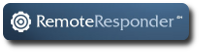A couple weeks ago I wrote that I would be attending the 4th Annual Linux Foundation Collaboration Summit. I wrote about much of my experience there and at the Open Source Business Conference back in March over in my personal blog: “Lessons from Open Source Business Conference and the Linux Foundation Collaboration Summit”.
However, I also wanted to make a post here to cycle back to some of what I learned from the Collaboration Summit in relation to my March 30th post about contributing, “How and why contributing to FOSS can benefit your organization”. In this post I discussed using community tools, getting involved in the community and what steps you could take to get there. This was based upon several years of my own involvement in the FOSS (Free/Open Source Software) community directly and now my experience working for a company which makes FOSS contributions.
The talks at the Collaboration Summit strengthened my resolve in and increased the clarity of my understanding about the right way of going about contributing to FOSS as a company. At this conference there were multiple talks from major companies and figures within the FOSS business world which drove home the need for working with the community. All of these companies had stories about how they had tried to contribute to FOSS and struggled because they went about contributing as a walled off company rather than contributing just like other contributors did and using the same tools that contributors did.
A keynote which really stood out and succinctly discussed all of this was Dan Frye‘s talk, “10+ Years of Linux at IBM” (video). The first half of the keynote discusses the progress of Linux within IBM, but then he moves into discussing contributing itself. Some of their take-aways were that they needed to get involved directly with small contributions and do away with closed-door meetings and canned corporate responses, IBM employees were empowered to become community members. They needed to learn to collaborate with the community to develop higher quality solutions than they could have in-house, and to start these discussions with the community early in the brainstorming process. Related to collaboration, he also discusses control, and how a company does not have it within a community and needs to learn to deal with that, instead what a company should strive for is influence within a project to help guide direction and priorities. He also suggests never creating a project. Instead he encourages companies to join a project that’s close to what they need and work with them to take it in a direction that can benefit everyone and reach their goals and scratch their itches.
What struck me most at the conference regarding the subject of contributing is they are all reaching the same conclusions about the proper ways to successfully contribute. In the end, they learned that they must fully collaborate openly throughout development with the open source communities they’re working with.